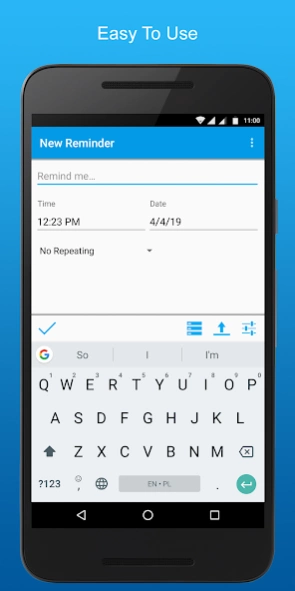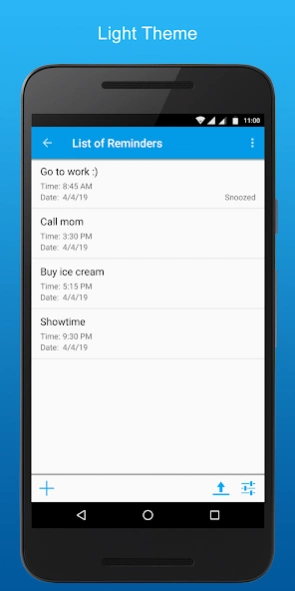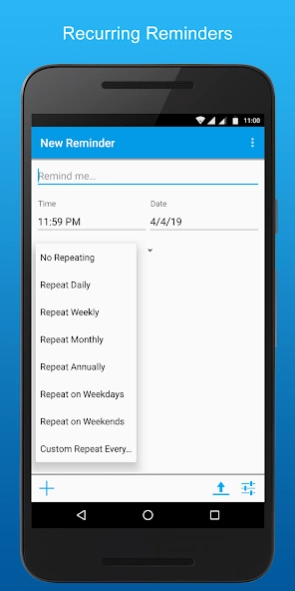Simplest Reminder 5.4.1
Free Version
Publisher Description
Simplest Reminder - Create a simple reminder in as few steps as possible using intuitive interface.
The goal of this application is to create a simple reminder in as few steps as possible. If you need to do something and you're worried that you may forget, simply set a reminder and the phone/tablet will notify you at the appropriate time. Simplest Reminder is the easiest to use reminder app in the whole Google Play!
Features:
- Dark Theme
- Popup Dialog
- Recurring reminders. Choose between daily, weekly, monthly, annually, weekdays(Mon-Fri), weekends(Sat-Sun), or customize the recurrence to suit the needs of your busy schedule
- Easy to use Snooze dialog with predefined time intervals
- Repeating Alarm
- LED Notifications
- Option to remove all inactive reminders at once
- Import and Export. This can be used as a backup or to transfer reminders to the Pro version or to another device
- Custom Snooze duration
To check out the Pro version go to the "More by GadgetJudge" section on this page or search the store for "Simplest Reminder Pro"
IMPORTANT: If you use any Task Manager or Battery Optimizer please add Simplest Reminder Pro to the Ignored/White/Excluded List. Otherwise Simplest Reminder may not work.
On Android 6 and up please disable battery optimization in settings > battery > battery optimization
RATINGS : If you find any issues with my app please email me instead of rating 1 star. I will do what I can to solve the issue. With your feedback I can make this the best reminder app in the whole store :)
About Simplest Reminder
Simplest Reminder is a free app for Android published in the PIMS & Calendars list of apps, part of Business.
The company that develops Simplest Reminder is GadgetJudge. The latest version released by its developer is 5.4.1. This app was rated by 1 users of our site and has an average rating of 3.0.
To install Simplest Reminder on your Android device, just click the green Continue To App button above to start the installation process. The app is listed on our website since 2019-04-11 and was downloaded 6 times. We have already checked if the download link is safe, however for your own protection we recommend that you scan the downloaded app with your antivirus. Your antivirus may detect the Simplest Reminder as malware as malware if the download link to com.gadgetjudge.simplestreminder is broken.
How to install Simplest Reminder on your Android device:
- Click on the Continue To App button on our website. This will redirect you to Google Play.
- Once the Simplest Reminder is shown in the Google Play listing of your Android device, you can start its download and installation. Tap on the Install button located below the search bar and to the right of the app icon.
- A pop-up window with the permissions required by Simplest Reminder will be shown. Click on Accept to continue the process.
- Simplest Reminder will be downloaded onto your device, displaying a progress. Once the download completes, the installation will start and you'll get a notification after the installation is finished.